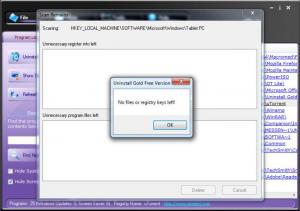Uninstall Gold
2.0.2.302
Size: 2.2 MB
Downloads: 5344
Platform: Windows (All Versions)
If you think that uninstalling a program means that it is gone forever, you are wrong. Certain programs come with badly designed uninstallers that don't remove anything else than the program itself. Temporary files and left-over registry keys will remain on your hard drive. You could use a cleanup utility to remove them, but a better solution is to prevent this situation. Uninstall Gold works, looks and feels similar to the Windows uninstaller or other similar third party applications. What makes it different from other utilities is the fact that it also removes a program's registry entries, right after you uninstall it. Another advantage over the standard Windows uninstaller is Uninstall Gold's search function. It is not much, but after so many Windows editions, Microsoft still forgot to add a much needed search function to their uninstallers.
There is not much that you need to know about the software's setup process. It is simple and straightforward. You only need to provide a destination path and click a few check boxes to create certain shortcuts. The installation package and the installed application will not take up too much disk space and it will not use up your computer's resources.
Like most similar applications, Uninstall Gold displays all your installed programs on its interface, along with the names of their publishers and the paths for their .exe files. You can find specific applications faster by using the software's search function. It will not filter the entries in the list, but it will highlight the one you are looking for. Besides applications, you will also find installed patches and screensavers in the same list and you can hide them by clicking two check boxes.
Options for refreshing the applications list, retrieving information about a selected program or uninstalling it can be found on the left side of the interface. At a first glance, the software does not seem very different from other uninstallers, but you will notice its main advantage when removing a program. When the software is done uninstalling something, it offers to scan the Windows Registry for remnants of the removed application. The process is fast and if it finds left-over registry keys, Uninstall Gold will list them and you can delete them by clicking a button.
Other features include backing up the Windows Registry, exporting the programs list, adding new entries or accessing certain Windows services. If you click a navigation tab, above the list, you will find a startup manager. The applications which start automatically when you boot your computer are listed on the interface and you just need to click their check boxes to enable or disable them. Alternatively, you may click a button, on the left side of the window, to enable or disable all programs at once.
Pros
Besides uninstalling programs, the application also removes remaining files or registry items. It comes with a handy search function, so you can find specific programs instantly. Uninstall Gold also provides you with various information about your installed programs.
Cons
The startup manager only disables or enables startup applications. You can not delay them, but considering that it is not the software's main function, this is not a serious drawback. You should not limit yourself to uninstalling applications. With Uninstall Gold's help, you can remove programs, along with their remnants, thus preventing clogging up your hard drive or registry.
Uninstall Gold
2.0.2.302
Download
Uninstall Gold Awards

Uninstall Gold Editor’s Review Rating
Uninstall Gold has been reviewed by Frederick Barton on 13 Jul 2012. Based on the user interface, features and complexity, Findmysoft has rated Uninstall Gold 5 out of 5 stars, naming it Essential